Originally posted by: pinkpearl5
Yaar what do people mean when they say try using this PSD on your creation or something like that they say? I mean it's a photoshop document I know but like how in the hell do I apply it to my creations??????😕
Sorryyy I don't know this stuff so well😳
When you arw done with the blendings
With the all the other adjustments like
Sharpen soften and so on
Open the psd in your PS
You will see a folder in it
Drag the folder on top of your siggy
And whatever adjustment that folder contains will be applied to your siggy too
If your psd doesn't have a folder but you can see only adjustment layers like curves, levels etc
You need to drag all of them in your siggy
But to make everything easy group them first and then drag.
Hope you got it


















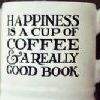






comment:
p_commentcount