^Look, after uve made ur sig... just flatten it and double click on the layers pallatte, Press OK to watever appears, Or else the Layer style, Blending Options Box will pop up...
Click the last option, ie, Stroke, and change the color tab to
Pattern then select the dashed pattern... its nt exactly dashed... just c its black n white in clr nd is thick.. select that and set the scaling to 1px.... u'll have the dashed border! =)
u can have a dotted border aswell... i can teach if u want! 😳
bt this dashed border depend on wat version of PS ur using i suppose, which version do u use though???? 😕












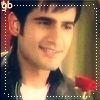
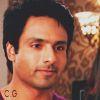



comment:
p_commentcount